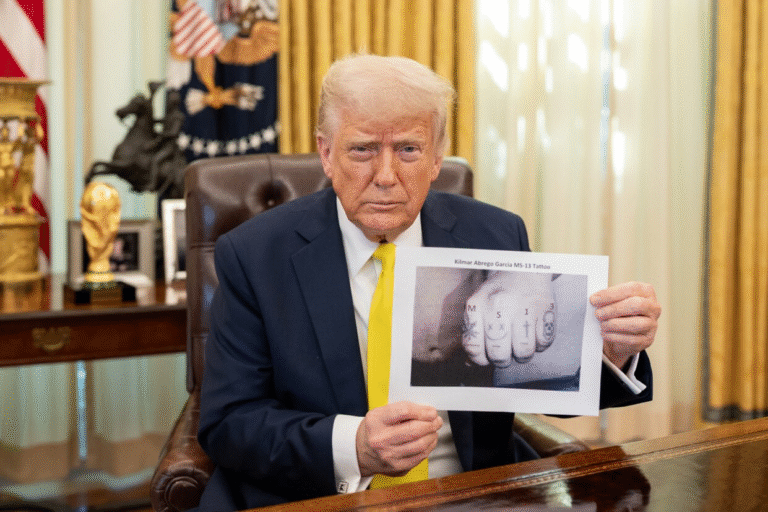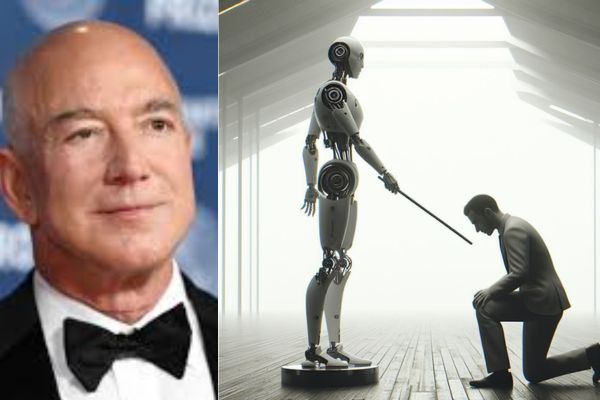Axis Bank IMPS for domestic transfers
All account-to-account fund transfers can be made through the Axis Bank Immediate Payment Service (IMPS) interface. IMPS facility can be availed by all customers of the bank to electronically transfer funds on a 24/7 basis on all 365 days of the year.
Money can be sent and received through various channels, namely net banking, ATMs, and mobile banking. Transactions can be carried out using the mobile number and MMID, account number and IFSC or by using Aadhaar number. IMPS is a real-time electronic fund transfer system that is safe, fast, economical and reliable. The system is managed by the National Payments Corporation of India (NPCI) and falls under the purview of the Reserve Bank of India (RBI). There are various benefits of IMPS when compared to other type of fund transfer methods such as NEFT or RTGS.
How to Register for Axis Bank IMPS
All Axis Bank account holders are eligible to use IMPS services through net banking and mobile banking. To register for IMPS one has to request the bank for an internet banking username and password. For mobile banking, the phone number has to be registered.
Transfer Money Using Axis Bank IMPS through Net Banking with IFSC
- Step 1: Log into the Axis Bank web portal by keying in your password and username
- Step 2: Tap the ‘ Transfer Funds’ option
- Step 3: Go to ‘Other Bank Account’ tab and choose ‘Make Payment’ under the transfer funds option
- Step 4: Choose the registered beneficiary from the available list. If you have not registered the beneficiary, the name will not reflect in the payee list.
- Step 5: Tap the ‘Pay Instant (IMPS)’ option
- Step 6: Key in relevant details such as transaction amount and choose the account from which money has to be debited
- Step 7: Verify details and click ‘Transfer’
- Step 8: The transaction will have to be authenticated by providing the login ID and password. Also, key in the ‘NETSECURE’ code.
- Step 9: Accept ‘terms and conditions’ and tap ‘Validate’
- Step 10: A confirmation message will be sent after the transaction has been successfully processed
Transfer Money Using Axis Bank IMPS through Axis Mobile with IFSC
- Step 1: Login to Axis Mobile banking with the respective MPIN
- Step 2: Go to ‘Transfer’ and select ‘Pay to another non-Axis Bank account’
- Step 3: Choose the ‘Beneficiary Name’ and key in the transaction account. To choose the beneficiary, the payee has to be registered
- Step 4: Choose ‘Instant IMPS’
- Step 5: A confirmation message will be sent after the transaction has been successfully processed
How to Transfer Money Using Axis Bank IMPS using MMID through Axis Mobile
- Step 1: Log into the Axis Mobile portal by providing MPIN
- Step 2: Choose the ‘Transfer’ option, go to ‘Mobile Beneficiary (P2P), and click ‘Add’
- Step 3: Key in the cell phone number and MMID of the receiver to register the beneficiary
- Step 4: Click ‘Transfer’ and select the beneficiary name and enter the amount to be transferred
- Step 5: Verify and submit
How to get an MMID for Axis Bank IMPS through Net Banking
- Send ‘SMS MMID to 5676782’ from your registered mobile number
- The MMID will be sent to the customer’s registered mobile number within a 24-hour window
How to receive Money Using Axis Bank IMPS
- Option 1: Through Net Banking using IFSC
Share account details such as name, bank account number, bank branch and IFSC code
- Option 2: Using mobile number and MMID
Share mobile number and MMID
How to add beneficiary/payee for Axis Bank IMPS
- Step 1: Login to the Axis Bank internet banking portal
- Step 2: Tap the ‘Transfer Funds’ option
- Step 3: Go to ‘Other Bank Account’, ‘Transfer Funds’ and Choose ‘Register New Beneficiary’
- Step 4: Key in the beneficiary account number, IFSC code, and name as per the account
- Step 5: Confirm details and enter the login ID and transaction password to authenticate the information
- Step 6: Key in the ‘NETSECURE’ code received via SMS to activate the beneficiary/payee successfully
Benefits of Axis Bank IMPS
- Axis Mobile Banking app: Funds can be received and sent using IMPS through Axis Mobile, the bank’s mobile banking app, at the tap of a button without any hassle. This gives customers the ease and convenience of banking from anywhere and at any time. Customers can carry out IMPS transfers using MMID. This app provides customers the comfort and convenience of ‘Tap and Pay’.
- 24/7 availability: IMPS services can be availed by all customers on a 24/7 basis and fund transfers can also be initiated on weekends and on all bank holidays. Unlike other methods of fund transfer, where transfers cannot be processed during holidays, IMPS is available on all 365 days of the year.
- Immediate credit of funds: One of the main advantages of IMPS is that the funds are credited instantly to the beneficiary/payee account without any delays. As soon as the fund transfer has been made, the payee receives the money. The transfer process happens on a real-time basis.
Limitations of Axis Bank IMPS
- Need to add beneficiary: If money has to be transferred through internet banking using IFSC code, it is a must to add the beneficiary. This process is usually time-consuming because one has to wait for a certain period of time, a minimum of 30 minutes, for the beneficiary to be activated.
Timings for Axis Bank IMPS
IMPS services are available on a 24/7 basis, on weekends and bank holidays.
Charges for Axis Bank IMPS
| Transaction amount | Charges |
|---|---|
| Up to Rs.1,000 | Free |
| Above Rs.1,000 to Rs.1 lakh | Rs.5 |
| Above Rs.1 lakh to Rs.2 lakh | Rs.15 |
*Please note that the charges availed are for outward remittances. There are no charges for inward credits. Additional charges and taxes are applicable.
FAQs of Axis Bank IMPS
- Should a customer have a valid bank account to use IMPS?Ans: It is mandatory to have a bank account with an IMPS-enabled bank to avail this service.
- Define MMID?Ans: MMID or Mobile Money Identification Number is a secret code that is used for IMPS transfers. This code is allocated after the user registers his/her registered mobile number.
- Is it possible to deposit or withdraw funds using this service?Ans: No.
- Is there a fee levied for IMPS?Ans: Yes, there is a transactional fee for every outward remittance. For remittances below Rs.1,000, there will be no charges.
- Are any specific timings for IMPS transfers?Ans: All IMPS transactions can be carried out at any time of the day.
- What is the time window for funds to be credited to the payee/beneficiary account?Ans: Funds are credited instantly on a real-time basis.
- How will a payer/remitter know if the funds are credited to the beneficiary/payee account?Ans: The payer/remitter will receive a confirmation message upon successful fund transfer on his/her registered mobile number.
- Is it a must to register to transfer funds using MMID and mobile number?Ans: Yes. IMPS funds transfers cannot be initiated without registration using MMID and mobile number.
- Can Non-Resident Indians (NRIs) use IMPS for fund transfer?Ans: Yes. All NRI account holders can initiate fund transfers from their NRI account to an Indian or resident account.
- In cases where an IMPS transaction is declined, will the funds be credited back to the remitter’s account?Ans: In such cases, the funds will be transferred automatically within 2 working days.
- What should a customer do if the customer does not get the funds credited in cases where transactions are declined?Ans: Contact the customer care executive and provide all relevant details such as transaction reference number, account details, and beneficiary/payee details.
- What is the process to receive funds through IMPS?Ans:
- Create an MMID by sending an SMS to a registered mobile number
- Share MMID and mobile number
- Can fund transfer be initiated without adding a beneficiary?Ans: No.
- How will a payee/beneficiary know if he/she has received funds?Ans: The payee/beneficiary will receive an SMS about the crediting of funds.
- What are the various utilities of IMPS?Ans: IMPS can be used to send or receive money and also for merchant payments such as
- To pay credit card bills
- Mobile bill payments and recharges
- Online shopping
- Travel and ticketing
- Grocery bills
- National Unified USSD Platform
- Is there a minimum and maximum transfer limit?Ans: There is a maximum limit of Rs.2 lakh. However, there is no minimum limit.
- Do all banks provide IMPS services?Ans: To know the list of banks that are IMPS-enabled, log on to the bank website or call a customer care executive.
Axis Bank IMPS Details
Axis Bank IMPS or Immediate payment service is the inter-banking facility based on a real-time fund transfer system from Axis Bank to another bank.
| Axis Bank IMPS Transfer Modes | Offline- ATM Online- Mobile/ Net Banking |
| Axis Bank Fund Transfer Limit | ₹ 2 Lakhs |
| Axis Bank Fund Transfer Charges | Mobile and Internet Banking – Up to ₹1000 – ₹2.50, Above ₹1000 to ₹ 1 lakhs – ₹ 5 and above ₹ 1 lakh to ₹ 2 lakh – ₹ 15 Bank Branch – |
| Axis Bank Fund Transfer Timings | 24*7 |
Make an Axis Bank International money transfer
Make a quick, simple and secure bank transfer to Axis Bank in India. All you need are a few details from your family and friends and you can transfer money to their personal accounts from more than 50 countries around the world. Transfers can be made 24/7, using any device. So you can support your loved ones wherever you are.
Transfers to accounts with Axis Bank in India will usually be credited on the same day. However, it can take up to two working days for the funds to clear.
How to send money to Axis Bank, India
It takes just 60 seconds to sign up for your free WorldRemit account. You can then make a bank transfer to Axis Bank using our website or app. Just follow the simple process below:
Visit our homepage and select India from the ‘choose a country to send to’ dropdown list
Select ‘Bank Transfer’ as the preferred service and click ‘Continue’
Enter the transfer amount
We’ll show you our low fees and exchange rate upfront
You’ll be asked to create an account or sign in if you haven’t already
Add the details of a new recipient or choose someone you’ve sent to before
Choose your payment method and pay online
We’ll send you and your recipient SMS and email confirmation once the funds have been credited.
What information will you need from your recipient?
You’ll need a few details from your recipient to complete the transfer. That includes their full name (as it’s written on their bank statement), the Axis Bank branch name, the IFSC/branch code and their account number. You must also provide a reason for sending the money and the recipient’s mobile number, so we can notify them when the cash has been credited.
What currencies can you send to Axis Bank in India?
The only currency you can send to accounts with Axis Bank is the Indian Rupee (INR). We’ll convert your currency before the transfer is made, using exchange rates that are consistently better than you’ll find elsewhere.
What’s the fastest way to send money to India?
A bank transfer is currently the fastest way to send money to India with WorldRemit. You can use our bank transfer service to send money to accounts with all the major banks in India. These include:
SBI (State Bank of India)
Bank of India
ICICI Bank
HDFC Bank
Union Bank of India
Punjab National Bank
Bank of Baroda
Yes Bank
IDFC Bank
Canara Bank
Federal Bank
State Bank of Travancore
State Bank of Hyderabad