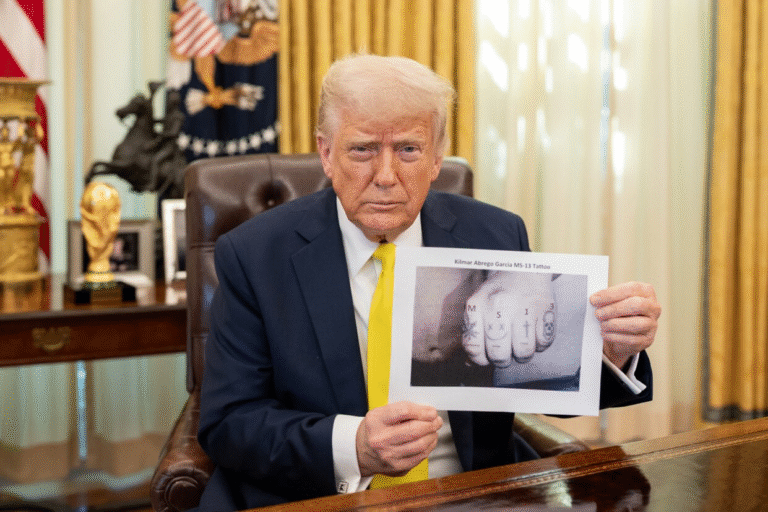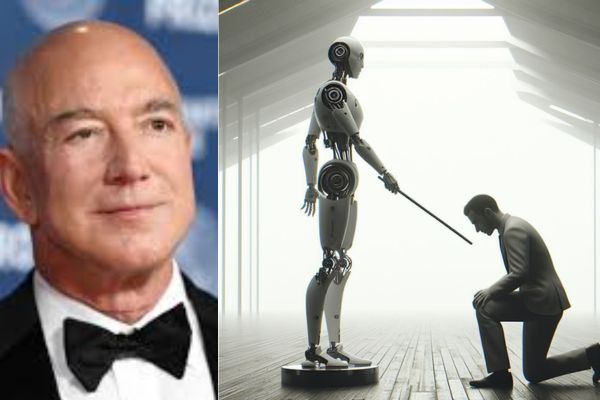Activate icici debit card:
ATM/debit Card PIN is a four-digit number .This is secret number known only to the card owner of the ICICI Bank ATM card. It is essential to maintain the secrecy of the ATM PIN to avoid any fraud or misleading use of the ATM card.

ICICI Bank provides all its account holders with the facility of generating Debit Card PIN easily using ICICI netbanking, mobile banking, ATM & by calling customer care number. Let us check the steps mentioned below on how to generate ICICI Bank Debit Card PIN.
How to generate ICICI Debit Card PIN
Generate ATM PIN easily, anytime, anywhere
The process of generating the Debit card or ATM PIN is very simple. The cardholder can use any of the below-mentioned channels in order to generate the new ICICI Debit Card PIN.
How to Generate ICICI Debit Card PIN using ICICI Netbanking?
Account owners can generate the new ICICI Bank ATM PIN by using ICICI Bank netbanking portal. If the account holder has forgotten the password or want to generate password for a new ICICI Bank debit card, they can choose to generate the new password via netbanking.
Step 1: Visit the ICICI Bank netbanking portal and login using the User ID and password.
1 – ICICI Netbanking Login – Generate ICICI Debit Card PIN – Netbanking
Step 2: After successful login, click on “Generate Card PIN” on the ICICI netbanking home page.
1 – Generate ICICI Debit Card PIN
Step 3: Under the Debit Card PIN option, click on “Generate Now”.
3 – Generate ICICI Debit Card PIN – Netbanking
Step 4: On the next page, select the account number, Debit card number and enter CVV number. After providing the account and debit card details, click on “Submit” to complete the new PIN generation process. They now have OTP system of autentication wherein OTP is delivered on registered mobile number.
4 – Generate ICICI Debit Card PIN – Netbanking
How to Generate ICICI Bank Debit Card PIN using iMobile?
Step 1: the cardholder needs to login iMobile – ICICI Bank Mobile Banking app. This login should be using the registered phone no .or registered email id .
Step 2: From the home menu of the iMobile app, go to “Services”.
1 – Generate ICICI Debit Card PIN – iMobile
Step 3: Click on “Cards Services” option.
2 – Generate ICICI Debit Card PIN – iMobile
Step 4: Choose the “Generate Debit Card PIN” option.
3 – Generate ICICI Debit Card PIN – iMobile
Step 5: The cardholder will have to select the ICICI Bank account number from the dropdown, debit card number, CVV number. Account holder cardholder gets OTP on registered mobile numberwill have to generate ICICI Debit Card PIN, confirm debit card PIN and click on “Submit”.
4 – Generate ICICI Debit Card PIN – iMobile
How to Update Address in ICICI Bank Credit Cards ?
How to Generate ICICI Debit Card PIN by visiting the ATM?
1: Visit ICICI Bank ATM.
2: Select the “Generate ICICI Debit Card PIN” option and click further to generate the OTP.
3: cardholder gets OTP on registered mobile number.
4: Enter the OTP sent and click on the “Yes” button to proceed further.
5: Now enter the registered mobile number and date of birth and click on the “Yes” tab.
6: Now insert the ICICI Bank Debit Card again and choose “Enter OTP” tab to enter the OTP.
7: Now enter the desired four digit number as the ICICI Debit Card PIN and click on “Confirm” to set a new PIN.
How to Generate ICICI Bank Debit Card PIN by call center?
The cardholder can generate a new ICICI Bank ATM PIN by getting in touch with the ICICI customer care executives from their registered mobile number. ICICI Bank Debit Card Customer Care number is –
+91 22-3366 7777
There are other phone numbers as well on ICICI bank website to reach out to your area customer care of ICICI Bank.
The cardholder will provide details for verification. After successful verification, cardholder can generate ICICI Debit card PIN.